고정 헤더 영역
상세 컨텐츠
본문

August 5, 2013 How to Decrypt Lost / Forgotten Passcode Using Gecko iPhone Toolkit Have you forgotten the passcode on your iPhone? Has anyone changed it behind your back? There is a way to get it back. There is one program called Gecko iPhone Toolkit. We’ll tell you how to use it.
You should take some simple steps and follow our step-by-step instruction. The program is must-have because it gives you the precious password back without making you and losing all the information you had. There is one drawback in this method.
Gecko app works on Windows PC with Java and.NET Framework installed only, so Mac owners are out of luck. A List of Supported iOS Versions The program works with iPhone on firmware version 4.x and up to 5.0.1, including:. 4.0.
4.1. 4.3.1. 4.3. 4.0.1.
4.3.2. 4.0.2. 4.3.3. 4.3.5. 4.3.4.
5.0. 5.0.1 As to iOS 6.x.x you can read about and how to bypass it.
A List of Supported iOS Models Users who have iPhone 4 / 3GS, the original iPad, and iPod touch 4G / 3G are eligible. How to Make Gecko Tool Read Your iPhone Passcode Here is an instruction on how you can get back your smartphone or tablet password. Go to download your version of Gecko iPhone Toolkit. You should use “nguyen12blog” as your password. There are alternative sources from where you can get the program. They are and. It is necessary to connect iPod touch / iPhone / iPad whatever gadget you have to your PC.
Run Gecko iPhone Toolkit and select the model you have. Click on Boot option to start and select the firmware you had from the very beginning the original operating system version, not the one you have updated to in case you have had. The program will show IPSW file you need and you can Google it and download in case you don’t have it. You will see on-screen guide.
Follow it and put the handset / tablet into DFU mode. Let complete the process. Press Cancel to get back to the main menu. Press Launch button.
Now the program will read the lost or forgotten passcode. Sometimes it takes time to do this so don’t worry, just wait a bit. The screen will display the passcode that was decrypted by the tool.
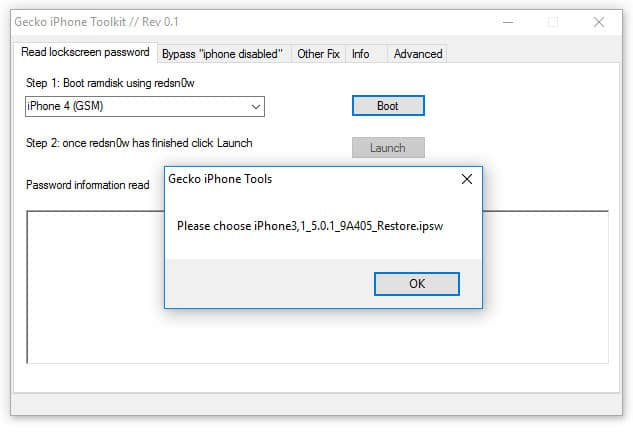
Enter the password to or tablet computer. No iPhone Disabled Mode Any More The app is great to use in other situations too.
Users who get stuck on Apple logo for example, after you tried to install a new Cydia tweak and people whose devices show iPhone Disabled message can run Gecko iPhone Toolkit to fix these problems. We hope you will follow our instruction on your personal iDevices only. Don’t use it for lost and stolen gadgets, please.
For some people, it’s even worse when they’ve enabled the Erase Data feature. Will immediately remove everything from the device after 10 failed passcode attempts. By default, there aren’t much you can do. Try your best to remember the passcode. Restore the device from iTunes Or you can use a software a called Gecko iPhone Toolkit. This is a great tool for those of you who need to reset their iOS passcode without the need to restore it with iTunes. But don’t get too excited yet.
First, see if your device is even compatible with the utility. Support the following devices. Contents.
How to recover your iPhone passcode Step 1: Download Gecko iPhone Toolkit for free (Re-uploaded to Dropbox server) Step 2: Once you finish downloading it, open it up and connect your device to the computer. Step 3: Choose your device, in this case, I’m going to use my iPhone 4 as an example. Click the “Boot” button.
Apple Ios 7 Free Download
A new window will popup telling you to choose a firmware. Those process will involve redsn0w, when it’s done, just click the “Launch” button. Wait a few minutes for Gecko to read your passcode.
Then it will show it to you in the box right under it. Bypass “iPhone is Disabled” screen Besides helping you get your passcode back, this tool also allows you to avoid the “iPhone disable”. Move to the second tab and select your device. Click on the “Bypass” button and put your iPhone into DFU mode. Just wait for it to do the rest. My iOS device is not compatible 🙁 I’m sorry to hear that your iPhone or iPad isn’t compatible to run the Gecko Toolkit. But don’t worry, there’s a way to prevent disabling your device and how to reset it using the iTunes method.
How to Remove the “iPhone is Disabled” Screen No Passcode LockOut is a free jailbreak tweak that allows you to type in as many wrong passcodes as you can without getting the iPhone is disabled message. As a result, no restore from iTunes is required. Go to Cydia.
Switch over to the Search page. Type in No Passcode LockOut.
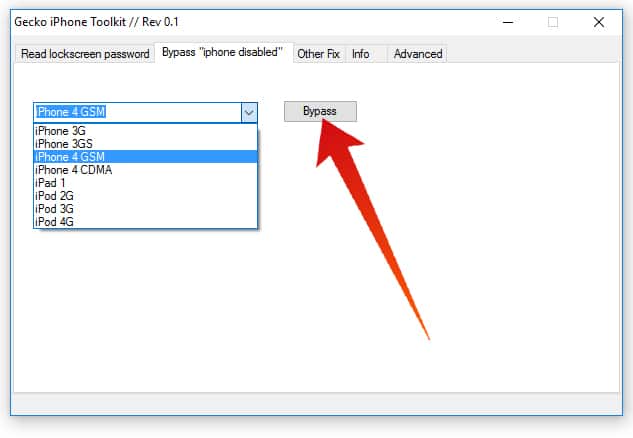
Install and Respring After activating this tweak, it will prevent the “iPhone is disabled” message and screen from showing up. Ultimately, if you can’t retrieve your passcode back then there is nothing we can do about it. Either you restore your device from a backup or lose all the data. This Cydia tweak is only useful when you have friends or relatives who like to mess around with your iPhone and thinking they can disable it. Restore from iTunes If your device is already being disabled and, you can’t find a way to get out of it.
Go ahead and launch iTunes on your computer. What we’re going to do is erase the device.
According to Apple, if you’ve synced your device with iTunes, you can restore it. To learn more about the process, click. That’s it, guys. Just keep in mind that Gecko iPhone Toolkit doesn’t work with iOS 7 devices. Let us know if you have any further questions. My iPhone is disabled.
I purchased it the day before I left for my daughter’s wedding (two weeks ago, so I guess it is IOS verson 8 something), and there are many photographs and videos and audio recording and text messages on that phone which are no longer accessible to me because my phone has been disabled. Apple is of no assistance to me nor my cell phone carrier. Everyone tells me this cell phone must be hard reset to the factory defaults which will erase all my data.
I was not advised in advance that you only have so many trials to put in a password before it locks the phone permanently for all eternity, not even the phone alerted me to this inevitable catastrophe. The irony is because my memory is not as good as it used to be I was just attempting to remember what the password was behind the fingerprint that I was using and I did not even need to put it in in the first place. However once you attempt to put in the password the fingerprint is disabled and you only have so many chances to try your password before the phone is disabled. Strangely one person an AppleCare tells me that there is an update to the OS you can run on the phone which will erase the password and give me access to my data because he says I’m only locked out at the first level and not the final level. He said that I only had to take it to the Apple store and they could plug it in to do this. However after waiting 5 days for an appointment to go there, when I did go they would not even attempt to do it telling me that it is not possible. In the meantime, because I need to hold on to the phone, my 14 trial period has expired.
I understand that getting my passcode will not help me because the phone is disabled and no place or opportunity to put it in. Is there any hack that can get me past this nightmare? Phone on disable mode, I know the passkey now since it was written on a note that I had in my desk the whole time but I tried entering wrong passkey too many times, gecko gives me the unsupported device message and redsn0w, I read that gecko is not compatible with ios 6 so I used redsn0w to downgrade but it gets stuck on “60000 giving up” message can boot 6.0 with redsn0w no problem but not 5.x. Phone is now jailbroken with cylic and ios 6.0 but still disable with connect to iTunes, I have no backups and I don’t want to loose my data. In my computer I have iTunes 9×64 java 7v4 x64 and the latest version of gecko and redsn0w, I had been downloading the ipsw’s from ipsw.me website. How long does this usually take have an iphone 4 im trying to unlock after gilfriend changed her code and forgot & of course she backs nothing up, Is it compatible with my iphone 4 no matter what the OS im not sure what she has on here dnt think its the most up to date so far I got the redsnow messae and hit launch was I supposed to download a file prior to that or any file for that matter to go with this? Its just got the green bar with cracking lock code as status want to make sure its working if possible?
Can i get into my phone and keep all my info if i havent backed it up? I have over a thousand videos and pictures of my son from his first year? My i phone is completely disabled. To be completely honest I changed my password when I was drunk because people i was with knew my password and were going through my phone and i went to bed shortly after. When i woke up in the morning I had no idea what i set it as. Ive gone a month without my phone now because I do not want to lose the pictures and videos by restoring. Which is what all the apple people at 1800-myiphon told me is all i can do.
Gecko Ipad Toolkit
Yesterday i talked to someone there again and they told me to try a third party such as you.




